-
[기타] SwaggerHub를 사용하여 API 관리하기기타 2020. 1. 9. 17:22
Swagger Hub란?
API Document 역할을 하며
API를 등록하면 해당 API에 대한 작동 테스트가 가능하며
[입력 값]이나 [입력 필수 값]을 지정 가능하며 API 작동 원리를 이해하는 것에 도움을 준다.
Build, Collaborate & Integrate APIs | SwaggerHub
app.swaggerhub.com
1. 로그인 (GitHub 계정을 통해 접속할 수 있습니다.)
2. 새로운 API를 생성합니다.
2-1. Create New - Create New API

2-2. API 정보를 입력합니다.

3. Code Editor에 API 정보 입력하기 (11라인부터 입력)

기본 값 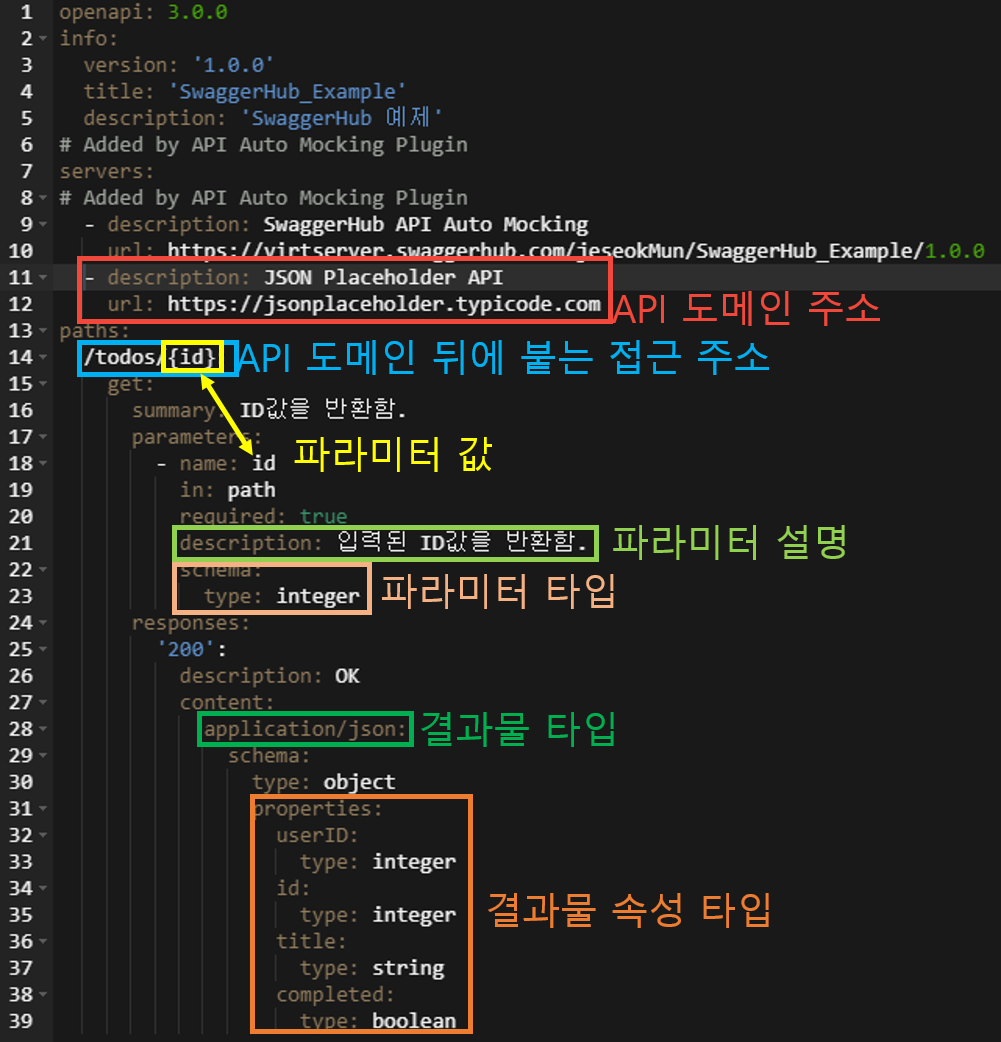
입력 값 openapi: 3.0.0 info: version: '1.0.0' title: 'SwaggerHub_Example' description: 'SwaggerHub 예제' # Added by API Auto Mocking Plugin servers: # Added by API Auto Mocking Plugin - description: SwaggerHub API Auto Mocking url: https://virtserver.swaggerhub.com/jeseokMun/SwaggerHub_Example/1.0.0 - description: JSON Placeholder API url: https://jsonplaceholder.typicode.com paths: /todos/{id}: get: summary: ID값을 반환함. parameters: - name: id in: path required: true description: 입력된 ID값을 반환함. schema: type: integer responses: '200': description: OK content: application/json: schema: type: object properties: userID: type: integer id: type: integer title: type: string completed: type: boolean위처럼 API를 등록할 경우 해당 API에 대한 테스트를 진행할 수 있게 된다.

'기타' 카테고리의 다른 글
[기타] 색상 추천 (0) 2022.07.21 [기타] Synology Nas Redmine 백업 및 복구 (0) 2022.01.05 [기타] 프로그래밍 참고 사이트 모음. (0) 2019.05.31 [기타] 문자열 대입 코드 (0) 2019.05.15 [기타] 이스케이프 코드 (0) 2019.05.15